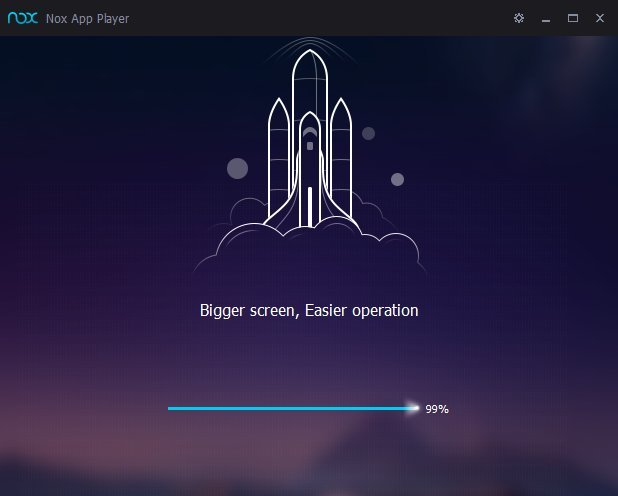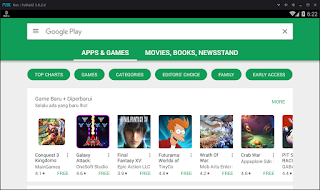Almost everyone now has a smartphone that is needed because of its very complete features. Android smartphone is the most widely used by many people with the main function as a communication practical tool with modern and sophisticated features. As a means of communication android users are also very often use the smartphone for entertainment such as playing games.Now the Game on Mobile Smartphone is much more played than playing on PC or on Laptops because almost everyone has Android that is always present anywhere and anytime. This phenomenon causes many PC gamers also play mobile games because it is more popular to play. You can see the phenomenon of Mobile Online Games that is more played by people than online PC games that are starting to be abandoned due to the limitations of players. But for those of you who have a PC but do not have a good Smartphone there is a solution to be able to play mobile games on Computer / Laptop either OS Windows Vista 7 8 10 or Mac OS.
Nox App Player is Free Android emulator dedicated to bring the best experience for users to play Android games and apps on PC and Mac. By using Nox App Player you can play simple mobile games up to Android games with HD type and other high quality. Nox App Player is also able to run Mobile Online Games smoothly without XignCode error. Besides being able to run the Online Games Controller feature on Nox App Player also allows the user to set the Button as desired. No less interesting features MultiPlayer Manager makes users Nox App Player capable of running more than 1 Emulator so you can play using many accounts in same time.
Tutorial How To Play Android Mobile Games On PC :
1. Download Nox App Player via BigNox official website, get the latest version to get updated features: https://www.bignox.com
2. Install Nox App Player that you have downloaded.
3. Once you have successfully installed the Nox App Player program, Open it > go to Play Store Download and Install Game you want
4. Open and Create a button configuration first to play Mobile Games using Nox App Player, with Nox App Player you can play Mobile Games using KeyBoard and also you can run JoytoKey Program to play Mobile Game using JoyStick with little additional settings.
5. If you have done the game button configuration as you wish then you are ready to play game that you have downloaded before.
That’s a short tutorial that can help you to play Mobile Game on PC / Computer / Laptop by using Windows Vista / 7/8/10 OS or Mac OS. There are still many features and explanations about Nox App Player that you can find in the following link :
Best Android Emulator – Nox App Player Features
If you have problems or difficulty in doing the Installation you can leave a comment under this article. You can also contact Nox App Player if you find any difficulties or errors when running the Nox App Player program. Hopefully this article will help you and make it easier to play Mobile Games on PC.